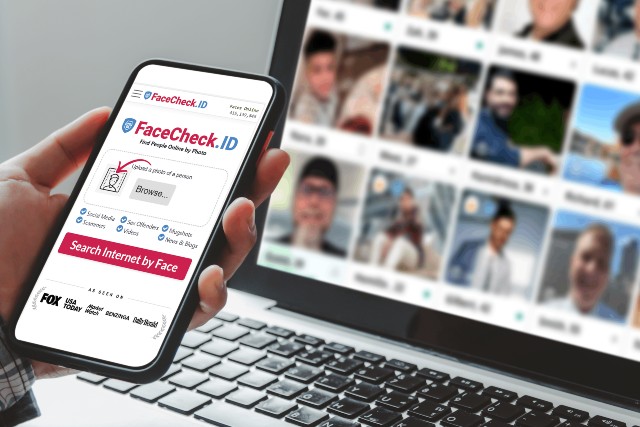What Is FaceCheck ID?
In the era of technological innovation, FaceCheck ID emerged as a groundbreaking solution, seamlessly integrating artificial intelligence and machine learning into its facial recognition search engine. This sophisticated software is designed to revolutionize identity verification, providing users with a robust tool to enhance personal safety and security.
Note: There is a scammer app on Google Play with the same name as FaceCheck ID, which does not have a mobile app.
FaceCheck ID goes beyond conventional facial recognition by tapping into an extensive database. It scours social media platforms, pedophile databases, mugshots, news and blogs, videos, and scammer databases for potential matches. This comprehensive approach ensures a thorough analysis, providing users with a holistic perspective when verifying someone’s identity.
The key aspects focussed on are:
- Usability
- Privacy and safety
- Accuracy
- Pricing
Is FaceCheck ID Right For You?
We suggest checking out FaceCheck ID if you’re searching for face recognition software that can perform the following tasks:
- Verify someone’s reliability before meeting them to protect your family from criminal activity
- Verify the authenticity of a social network profile
- Keep you safe from scammers
- Make a criminal background investigation
FaceCheck ID isn’t the best option if:
- You want to download the report
- You desire a report with complete accuracy
- You want the data from government databases with restricted access
Features
FaceCheck ID is a straightforward yet effective facial recognition search software. These are the primary features:
Powerful Facial Recognition Search Technology
FaceCheck ID uses artificial intelligence (AI) for facial recognition. It searches the internet using technologies, focusing on facial traits like eyes, noses, ears, skin tone, and more, to find any similar images on the internet.
Huge Database of Human Images
Millions of photos from various sources, including blogs, social media sites, news websites, and databases of sex offenders and con artists, are included in the database. It makes use of machine learning, and the database is updated continuously.
User-Friendly
FaceCheck ID boasts a user-friendly interface, making it accessible to individuals with varying technical expertise. There is no need for prior experience because it is very simple to use. To begin the process, simply upload a photo of the individual you wish to run a background check on, accept the terms, and click search.
Photo Removal Request
Offers a simple, cost-free method for users to request the removal of their images from the search engine; images are hidden right away and are deleted again after verification.
Privacy and Security Features
Recognizing the sensitivity of facial recognition search technology, FaceCheck ID prioritizes privacy. The platform adheres to stringent privacy standards, ensuring that user data is handled with utmost care and compliance. FaceCheck ID strikes a balance between technological innovation and ethical considerations, fostering trust among its user base.
Pros & Cons Of FaceCheck ID
Like any other AI tool, FaceCheck ID could be better.
Pros
- Easy to use
In just a few seconds, anyone with basic computer skills may upload a photo to the website and perform a check.
- A huge database of images
It has access to a big image database that was compiled from several internet sources. The millions of images in the database enable it to produce comprehensive reports on related images that may be discovered on the internet.
- Opt-out option
You can request to permanently delete your images from the database by selecting them from the report and sending in a photo of your ID or passport. As an alternative to uploading an ID or passport photo, you can post a selfie taken with two fingers on your chin for verification.
Cons
- Downtime
The time it takes to scan your photo could take up to ten minutes. The number of people using the website determines how long it will be down.
- No report download option
Consumers cannot download the created report using FaceCheck ID. The link in the report must be clicked to establish a permanent link. On the contrary, PimEyes and other rival apps can export the report as a CSV or PDF file.
Getting Started With FaceCheck ID
FaceCheck ID does not require any particular knowledge or expertise, as previously stated. Here’s how to use FaceCheck ID in three easy steps.
Step 1: Check Out the Website
Go to the official FaceCheck ID website to begin the registration process.
Step 2: Sign Up or Log In
If you’re a new user, sign up for an account by providing the necessary information. If you already have an account, log in using your credentials.
Step 3: Add an image
After that, click the “Browse” button and select an image from your computer.
Accept the terms of use, complete the captcha to verify your human identity, and click the “Search Internet By Face” button.
You might have to stand in line for a few minutes, depending on how many people are using the platform. The software produced the report quickly -in just 19.2 seconds- when it eventually came.
Step 4: Results
FaceCheck ID is going to produce a report after the check is finished. The accuracy score of each photo in the report ranges from 0 to 100. The more similar the result is to the photo you supplied, the higher the score.
A quality score of 100, for instance, indicates that the image exactly matched the one you uploaded. The four primary accuracy score levels are as follows:
- 90 – 100 = Certain match
- 83 – 89 = Confident Match
- 70 – 82 Uncertain Match
- 50 – 69 Weak Match
The search report expires after 24 hours, but by clicking the link beneath it, you can make a permanent connection for future use.
For optimum results, the website suggests submitting a high-quality photo that captures every feature on the face. Upload different images, but make sure they are of the same person, for even better results.
How Does FaceCheck ID Compare With PimEyes?
Compared to PimEyes, FaceCheck ID is superior and more effective. Here’s why we believe it to be superior.
Provides Image MetaData
PimEyes offers metadata, however, accessing this data requires a monthly fee. On the other hand, standard image metadata is freely accessible to users of FaceCheck ID.
Pricing
FaceCheck ID is a free tool that lets people free reverse image searches. You can also do as many searches as you like each day without any restrictions.
Conversely, PimEyes forbids users from utilizing other people’s images. Their terms and conditions are violated. The tool is limited to identifying instances of copyright infringement involving your images. Additionally, using this to perform an image reverse search costs money.
Users of PimEyes’ free plan are limited to 20 searches. You will then be given the option to sign up for one of their three plans.
- OpenPlus
- PROtect
- Advanced
Provides Detailed Reports
The PimEyes report yields fewer results than the FaceCheck ID. This is so that you can make a thorough search and receive a detailed report, but it only performs a basic search and requires a subscription.
Accuracy Levels
FaceCheck ID goes above and beyond by producing a report and giving every photo a similarity or match score ranging from 0 to 100. This measure is useful for choosing which pictures to submit for deletion.
The images do not receive a similarity score from PimEyes. You are in charge of determining how similar your photo is to the images in the opt-out submission results.
Conclusion
FaceCheck ID is a sophisticated facial recognition search program that runs background checks on images using artificial intelligence (AI) and machine learning. With its powerful technology, comprehensive database searches, and unwavering commitment to privacy, FaceCheck ID stands as a beacon of innovation in the pursuit of personal safety and security in the digital age.
It will be more effective and functional if additional capabilities are added, such as the ability to download and share the report.