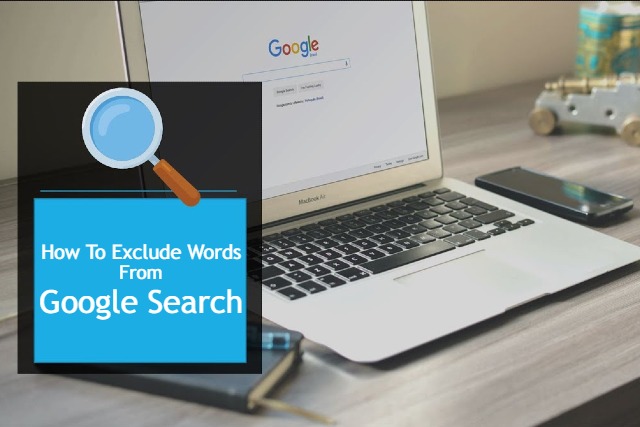Google Search is a powerful tool that helps users find information quickly and efficiently. However, sometimes search queries may yield results that are not relevant due to the inclusion of certain words.
You can significantly raise the caliber of your results by quickly and efficiently eliminating words from your searches.
You must learn how to use a few search operators to remove words from your Google search results. Symbols and expressions known as search operators are used in search queries to help you narrow down Google’s search results.
How to exclude words from Google search?
There are several ways to exclude specific words from your Google searches, allowing you to refine your results. Let’s explore different methods for excluding words in Google Search:
1. Using the Minus Sign (-):
How to exclude a word from Google search? The most straightforward method to exclude a word from your Google search is using the minus sign (-) directly before the word you want to exclude.
- For example, if you’re searching for information about jaguars, but not the car company, you can enter jaguars -car into the search bar. This tells Google to exclude results that contain the word “car”.
2. Quotation Marks for Exact Phrases:
Use quotation marks to search for an exact phrase or sentence. This is useful when you want to exclude a specific sentence or phrase from your search.
- For example, when you type climate change -“global warming”. This search would show results related to “climate change” but exclude any results that mention “global warming”.
3. Using Site Operators:
If you want to exclude results from a particular website, you can use the site operator.
- For example, if you’re searching for programming tutorials but want to exclude results from a specific site, you can type programming tutorials -site:example.com. This instructs Google to exclude pages from the specified site.
4. Wildcard (*) Operator:
The wildcard (*) operator can be used to exclude variations of a word.
- For example, if you’re interested in photography but want to exclude results related to photography competitions, you can search for photography -competition*. This eliminates pages containing words like “competitions” or “competitive”.
5. Advanced Search Filters:
Google’s Advanced Search page provides additional options for excluding words. After entering your query, click on “Settings” below the search bar, and then select “Advanced search”. Here, you can fill in specific fields such as “None of these words”, allowing you to exclude certain terms systematically.
6. Utilizing Boolean Operators:
For users familiar with Boolean operators, combining terms with AND, OR, and NOT can be an effective way to exclude words.
- For example, cats AND NOT dogs will yield results about cats while excluding those related to dogs.
Conclusion:
Mastering the art of excluding words in Google Search can significantly enhance the precision of your search results. These techniques empower users to tailor their searches and find the information they need more efficiently. Next time you embark on a Google search, consider employing these exclusion methods for a more refined and targeted exploration of the web.